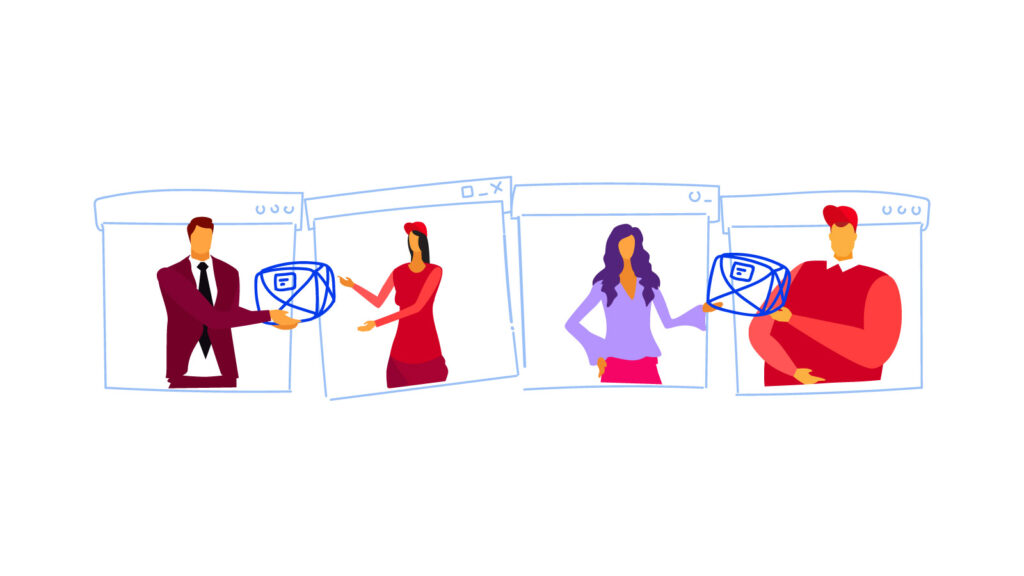Nowadays, no company can exist without a PC. Even those who are self-employed and freelancers depend on computers to establish and maintain business contacts. Data is definitely sent millions of times a day over the Internet. Offers, exposés, reports, plans and much more: when large amounts of data are involved, they are often grouped together in folders so that everything is available with the click of a button – but how can you send folders? Does it work simply by e-mail or do I need special programs for this, and what do I have to do if the folders are too large
Sending folders as e-mail attachments
Sounds easy: Write e-mail, attach folder and send. However, the problem with sending folders via an e-mail program is the size. As folders usually consist of several files, they are accordingly large. The average size per e-mail is 25 MB, even if there are some providers who offer 60 MB. Even this size is hardly sufficient at a time when large amounts of data are to be sent online.
However, there is a way to access the e-mail anyway: by sending the folder as a zip file. To do this, you will need an appropriate Zip program with which you can compress your folders. This creates a so-called “archive” that reduces the size of all files in the folder. You then send this Zip file to the recipient, who in turn must unpack the archive with the same program. However, even here, files might not become small enough to be sent by e-mail.
Make folders available via cloud
You can also send entire folders with so-called “cloud” services such as Dropbox, Google Drive or Microsoft OneDrive. The folders are not sent, but uploaded into a virtual memory. The recipient can access your cloud and open or download the folder using the same program and a password or link. This is useful if several people are involved in a project and need to access data. This allows anyone who has access to the data to edit it.
However, these cloud services are often coupled with the fact that you need the same program or even – as with Google – have to create a general account. In addition, you can’t get around having your own account. Furthermore, the offered size can often be problematic. For the three services mentioned above, between 5 and 16 GB are in the free area, which can be tight, especially for folders with pictures or videos.
Sending folders via hyperlinks
Another possibility is to send documents and folders to the recipient via hyperlink. However, this is only possible within a network that usually exists in companies. If colleague A wants to send a folder to colleague B, this can be done by e-mail and the corresponding link, which you can add in Outlook, for example. However, this is not possible for conventional use outside a network.
Sending folders with TransferXL
TransferXL offers its services without any additional programs that you have to install first, without any account and completely free of charge. Regardless of whether you want to send a photo, a video, a text file or even an entire folder, you can do it in just a few clicks. Upload your folder directly on the website and the provider will do the rest:
- Your folder is already zipped during the upload, so you don’t have to worry about that anymore.
- Once the folder has been uploaded, a link will appear which you only need to copy.
- If you give this link to the recipient, they can view and download the folder directly online.
- Since the transmitted files are encrypted if desired, the security is especially high because only those who have the password in connection with the link can open the file.
- A file transfer of up to 200 GB is possible with TransferXL, so you will never have problems with the size of your files and folders again.
Sending folders as a link – it could hardly be easier, faster and safer.
The most important questions and answers about sending folders
Can’t folders simply be sent by e-mail?
It’s certainly possible, but with limitations. In most cases, only files with an average size of 25 MB can be sent by e-mail. Occasionally, 60 MB are also provided free of charge, but that’s an exception. If a folder exceeds these sizes, it is not possible to send it by e-mail.
Can’t I also zip folders?
You can do that, but you need a Zip program. Whether or not the file is small enough to be sent by e-mail after compression depends on the original size. In order for the recipient to be able to open the folder, they must extract the folder again, also with a Zip program.
Can I use the cloud to send folders?
You can use one of the many cloud providers to upload your folders there. These are then virtually ready for the recipient. They can pick up the data using the respective program and a link, but even here, the storage size is often the issue.
Is it also possible to send folders via hyperlink?
This is possible, but only if you send them within a network. Therefore, this possibility is only interesting for companies.
What are the advantages of sending folders with TransferXL?
With TransferXL, you don’t need an additional program. You also don’t need to compress folders or an account. All you need to do is go to the website and upload your data/folders directly from your PC – with an Account & Enterprise subscription, you can even upload up to 200 GB. The recipient will receive a link and a password from you, with which the data can be accessed – fast, secure and uncomplicated.