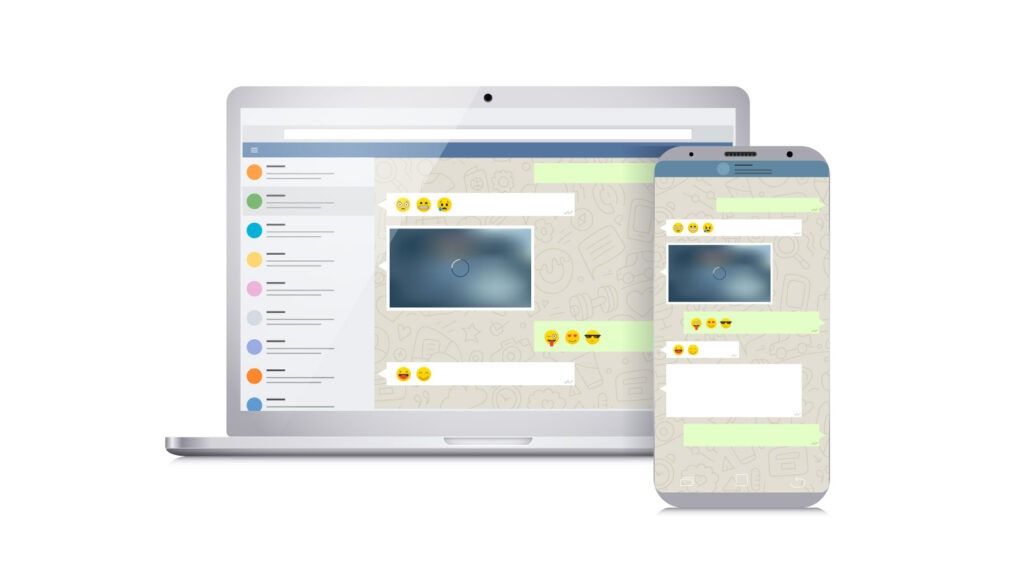WhatsApp is a free instant messenger that was initially used primarily as an alternative to paid SMS. In the meantime, however, it is not only used to send text messages, but also to send numerous files. Photos, videos, audio files and documents can be sent quickly and without charges to the recipient. WhatsApp is most often used via mobile phone, but installation on a computer is now also possible. If you want to use WhatsApp to send files, size plays an important role – because there are limits.
How can I send files via WhatsApp?
According to Statista, WhatsApp has approximately 1.5 billion users worldwide, of which approximately 60 billion messages are sent daily. In addition, there are 4.5 billion photos and about 1 billion videos. Since WhatsApp supports all file formats, the number of documents, text files, PDFs and more is increasing. Maybe you’re already using it, maybe you’ve only sent text messages and the odd smiley face – or maybe you would like to send files via WhatsApp. The handling is very simple:
- Just open WhatsApp and select the desired contact.
- In the message field, you will see a small grey paper clip on the right. When you tap on it, a field opens up that shows you what is possible. This allows you not only to send photos from your gallery, but also to take them directly with your camera. Videos are also possible. You can also send contacts, share your location, or send documents.
- By clicking on Documents, a list of the files on your phone will appear.
- All you have to do now is select the appropriate file, write a message if necessary and send it as usual.
What file sizes can be sent via WhatsApp?
Unfortunately, there is no uniform regulation for WhatsApp. It depends on the end device from which one the file is sent. There is one file size that keeps haunting the network: 16 MB. However, this size only applies to videos and then only to those that were recorded directly via WhatsApp. If you also want to add files via WhatsApp, the size is dependent by the end device:
- For example, documents or files sent via iOS may have a size of 100 MB. Some sources even speak of 128 MB.
- If you have an Android phone, the file size is limited to 100 MB.
- It is even less if you are using WhatsApp from your home PC, as it is only 64 MB.
WhatsApp and security
The messenger service has repeatedly drawn attention to itself in recent years with security risks.
How secure your documents are, especially if they contain sensitive data, cannot be answered. Here are some risks that you should consider:
- WhatsApp is most likely supposed to transmit personal data and is therefore acting contrary to German data protection laws. In addition, the servers are located in the US, so even encrypted data could be accessed.
- Even though WhatsApp has introduced end-to-end encryption, there are still security gaps that allow messages and files to be sent to the servers without encryption.
- Another danger that should not be underestimated are malware programs. These are transmitted and spread by fake messages, but also by sending VCF contact data.
These were just three of the many risks that could affect you if you send large files via WhatsApp or simply send a short text message.
The best way to send files is with TransferXL
To avoid security vulnerabilities and avoid downloading the app (both you and the recipient need WhatsApp), TransferXL offers a real alternative. The service allows you to upload and send data directly online via the website – up to an incredible 200 GB. Enjoy a high standard of security thanks to end-to-end encryption, easy operation and fast transfer. Just give it a try – without an account and completely for free.
The most important questions and answers about sending files via WhatsApp
Can I send files via WhatsApp?
Yes, it is very easy. You can easily attach files such as photos, videos or even text documents to your text message. Simply tap the paper clip icon. The file you want to send must be on your device.
How large can files be on WhatsApp?
This depends on the device you are using. For iOS it is 100 MB (or 128 MB), for Android it is 100 MB and when using WhatsApp from a computer it is 64 MB. By the way, videos you record with WhatsApp can only be 16 MB in size. So if you send files via WhatsApp, the size is crucial.
How secure is WhatsApp?
You should carefully consider whether or not you want to use WhatsApp, especially when sending files that may contain sensitive data. After all, security vulnerabilities have repeatedly emerged in the past. Data protection is particularly difficult, which does not comply with German laws, along with the transmission of often insufficiently encrypted data paths.
Why is TransferXL better than WhatsApp?
TransferXL lets you send your documents without using an app – simply via the website. The end-to-end encryption is absolutely secure, so you take no risk. Third parties can never get your data, only the recipient who receives the link and password from you. The speed is impressive, as is the size of the data transfer, which is up to 200 GB.